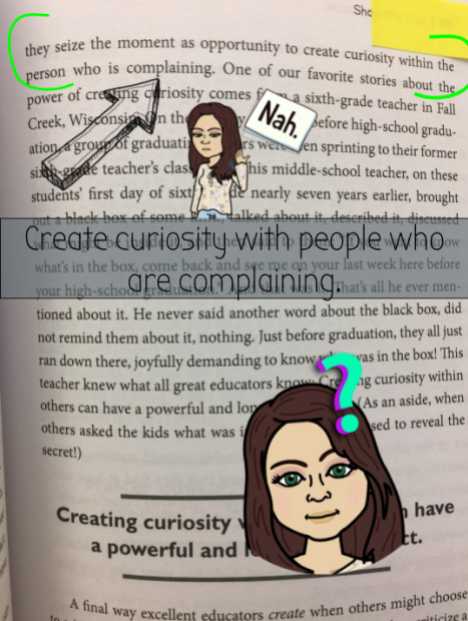Key features of parabolas are important to understand the why behind quadratic graphs. It seems intuitive, and it is provided an image, but often the situation is represented as a graph with only words to guide students. My students can graph them but seem to struggle with where things are on the graph. We approached quadratics much differently this year, using only Desmos and graphing calculators to graph. We started with an idea from a colleague at another high school in my district. She uses fly swatters on day one to review key features of a parabola. This is not in the context of a situation but a good place to start. Student LOVED this activity.

This is played relay style (picture was taken on pajama day for homecoming, hence the jammies) and students run up and smack the parabola on the key feature selected.

link to slidedeck
I also gave an exit ticket in Desmos activity builder to see where we still needed to remediate. I really liked this one because it was open-ended. They moved the parabola around to meet each requirement.

I’ve included the link to the Desmos activity if you would like to use it as well.
Lastly, we worked with real situations. I gave them an Angry Birds picture and had them label, with their elbow partner, initial height, maximum height, time to max height, and time to the ground. It went pretty well and they got everything but initial height, which led to great discussions.
Our last activity was giving them a situation with an equation, they graphed it in Desmos and used their graph to make #mathsnaps. Bitmoji has updated so it wasn’t as easy to use since the beginning of the year (sad face). Students must now create an account on their app (iOS or Android) then link that to the Chrome extension. For students who didn’t have access to the app, I provided a link to clipart and emojis they could use. Here are a few of the math snaps I received this year.
This is without feedback so some of the information isn’t correct. We’ll be conferencing about it soon.
We learn from mistakes and some of mine will have some learning opportunities. YES!